將 VMWare 的 VM 由 Windows 10 1909 升級至 2004 (或更新版本) 後,
升級完成重新啟動 VM 時,
可能會遇到下面這個當機 (BSOD) 畫面,
指出系統遭遇到 SYSTEM THREAD EXCEPTION NOT HANDLED 的錯誤代碼,
即使重新啟動,依舊只是反覆出現這個 BSOD 畫面,無法進入 VM 裡的 Windows:
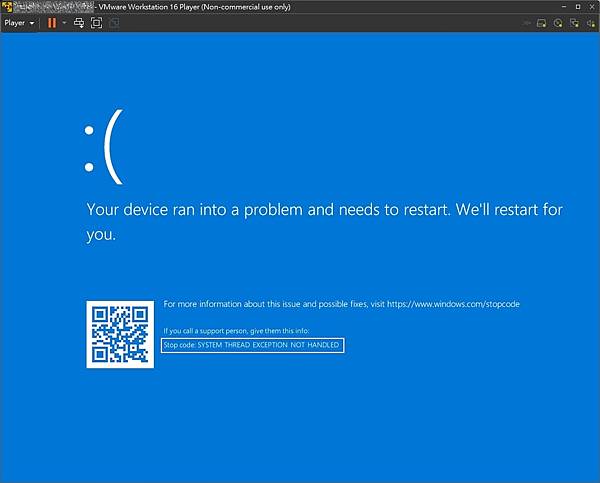
遇到這個問題,可嘗試在關閉 VMWare 後,找到這個 VM 對應的 .VMX 檔案,
以文字編輯器開啟 VMX 檔案並加入下面這行設定在 VM 中啟用 HPET (The Microsoft High Precision Event Timer):
hpet0.present = "TRUE"
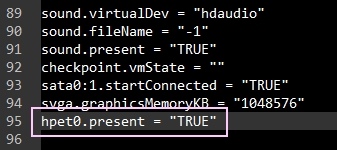
再次重新啟動 VM,這次便可正常進入 Windows 系統。
When the guest OS in VMWare is upgraded from Windows 10 1909 to 2004 or later, you may encounter a consistent BSOD with the stop code "SYSTEM THREAD EXCEPTION NOT HANDLED" when Windows is starting.
You could try to fix this problem by adding the following configuration to enable HPET (The Microsoft High Precision Event Timer) into the corresponding .VMX file of your VM:
hpet0.present = "TRUE"
After that, restart your VM and it may be back to normal.


 留言列表
留言列表
 {{ article.title }}
{{ article.title }}